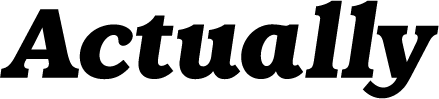Why Squarespace is perfect for small businesses
Squarespace makes it easy to create new financial opportunities with an easy-to-use website platform
Learn about how perfectly easy Squarespace has made getting a small business online
Updated: July 12, 2023
Just like the image above reads, Squarespace has everything a small business needs to sell anything. Since Squarespace is easy and intuitive to use it is a perfect website platform to help new business owners get their business online. If you have a business website but are thinking of redesigning the site it’s worth it to consider Squarespace.
This article discusses all the reasons why small business owners, entrepreneurs, startup businesses, sole proprietors and freelancers benefit from using Squarespace for their website platform.
How Squarepace benefits small businesses
Small business owners, entrepreneurs, freelancers, and sole proprietors benefit too
Squarespace is a monthly or annually paid website software service. It’s also a drag-and-drop design interface that makes it super easy for non-technical business owners to use (or learn how to use).
For the business owners who want more technical capabilities from Squarespace, you can easily add custom code markup to a page or code injections to a specific page (e.g. tracking codes or adding any other third-party applications like chat apps).
Here’s why Squarespace is perfect for new business owners:
It’s easy to use (e.g., no coding required)
It’s easy to learn (e.g., well-documented help instructions and videos with lots of online YouTube tutorials)
It’s user-friendly and responds to different screen sizes automatically and shows a page preview before you publish the page
The interface is intuitive so any small business owner can start creating pages, adding and modifying content with ease (i.e., if you know how to use software like Word or Google Drive training will be a breeze)
There is no requirement to learn how to code (but you can code if you want to!)
Squarespace has zero (0%) transaction fees on their end with the e-commerce pricing packages (uh say hello to long-term savings—the standard transaction fee is currently 2.9% + 0.30 cents per transaction)
There are no additional hosting requirements or daily backups to manage (e.g. database, theme or plugin backups like with a self-hosted WordPress website)
No monthly maintenance costs (e.g. you can manage it independently without hiring a designer, developer or virtual assistant)
Peace of mind security features with an SSL certificate and two-factor authentication (2FA)
Low financial commitment: Upgrade or downgrade your pricing plan and change between monthly or annual pricing with ease (e.g. the perfect payment option for a growing business)
Free domain registration and Google Workspace (G Suite) email service for the first year (say hello to more startup savings)
14-day trial to test out the website platform (e.g. enough time to learn all the features and build a website)
Annual or monthly fees
Easily Select the best fee option to operate your Business
Since Squarespace is a monthly or annually paid website software service there are no additional annual or monthly maintenance fees required like having to hire a designer or developer to maintain the website (e.g. database, theme or plugin backups for a self-hosted WordPress website).
After attending the one-day website session or hiring a full-service designer to build the initial Squarespace website for you, the long-term expected costs are minimal and easy to forecast in your business plan. Automated billing makes the process super easy for a small business owner to manage expenses and maintain the website operating costs with ease.
Personalized training videos or a few hours of in-person training with Squarespace can be a helpful addition to keeping the monthly costs down. It’s entirely possible for a small business owner to maintain and update the website independently with Squarespace. There is also the option of watching free YouTube tutorials to manage the site in a true do-it-yourself style.
Keep it affordable
Pay for what services you need right now versus buying everything you think you need right now. When it comes to website platforms or marketing software (e.g. Mailchimp or Squarespace Email Campaigns) the pay for what you need right now strategy helps to keep the initial investment in your business idea affordable to startup and in the long-term.
Squarespace is perfect for small businesses because of the low financial commitments tied into their flexible payment options. You can easily upgrade or downgrade your pricing plan or change between monthly or annual pricing with ease in the billing panel. This payment option flexibility is great for a growing business.
Plus Squarespace makes it even more affordable offering free domain registration for the year plus a professional email address with Google.
Keep it lean
Squarespace lets you pay for what you need right now. This is important because it helps to keep the startup operational expenses lean, and as a result, affordable to grow the business.
For example, Squarespace offers add-on marketing software integrated with their website platform like email marketing software. The really great thing about Squarespace is a business owner can use a Google Drive Doc integration to collect email addresses before committing to the add-on email marketing software costs.
Why is this an advantage? Well, it allows a business owner to build a truly lean website by investing in the software that they actually need at the time they need it. The business owner can collect email addresses without creating any additional software which results in cutting costs back, keeping the initial startup costs lean. So the business owner doesn’t pay for what they need until the website has collected email addresses. Why pay for email marketing until you can actually start sending emails?
As well, if you only require the basic commerce features to get the business started, but would like to eventually access the 0% transaction fee savings, you can upgrade to an e-commerce plan once sales start rolling in.
Sure, the savings may be only a few hundred dollars but it keeps the website lean and affordable, allowing the opportunity to afford to purchase other software services that your business website may need like Squarespace Email Campaigns, Member Areas or Squarespace Scheduling for online booking functionality.
And when you register for the one-day website session you will receive additional savings with 20% off Squarespace add-on marketing tools like Email Campaigns, Member Areas and Squarespace Scheduling.
Maximizing Discounts and monthly pricing
Squarespace offers generous discounts for new website owners which are helpful to small businesses new to Squarespace or starting a new business. Deciding to purchase the annual price plan can offer 20% savings in the first year. While the annual savings is recommended it’s not necessarily the most affordable startup option.
For example, not having enough to purchase an annual service or software platform like Squarespace shouldn’t be a reason not to invest in a new business idea. The reasoning behind this perspective is it can be more affordable to purchase Squarespace for one month to get the business started.
Paying monthly can be an affordable way to start building a website (e.g. $33 dollars per month versus $23 x 12 months for an annual total of $276). The advantage of leveraging the monthly payment option over the annual option is earning profit during the first months of business and then upgrading to the annual plan later on to access the annual discount savings. Using the monthly pricing can be beneficial for business owners who need to keep the costs super lean and affordable when starting up. When you consider the free domain registration and G Suite for your email, the cost to start investing in a business idea becomes even more affordable.
In the article Digital Productivity Tools for Startups there are deeper details about what digital productivity is and how it connects to software and technology needs that will benefit entrepreneurs. For example, choosing Squarespace for a website platform and taking advantage of free software trials.
Well documented
Squarespace has online help available 24/7 with the Squarespace Help Center resources. The help center has extensive explanations and answers regarding how to design, build or use a Squarespace website feature that is detailed, clear and succinct. As well, you can find many online courses and YouTube tutorials to help guide you if you need a little extra help beyond the Squarespace resources.
Online support
The Squarespace support team is helpful, knowledgeable and resourceful. Although support is only available online through email and live chat.
In addition to Squarespace’s online support team being helpful and knowledgeable about their products and features, they are resourceful too! They will offer additional solutions or workaround ideas to help resolve your website challenges. While support is either email or chat-based they also will send helpful personalized instructional videos, which are created specifically to address and resolve your support inquiry.
If you prefer support by calling a phone number to speak with someone, Squarespace might not be the right option for your business as they only offer online support options
Squarespace discounts
A list of discounts Available from Squarespace to reduce startup costs
Everyone receives discounts when they purchase Squarespace:
Free domain registration for one year (.com only)
Free Google Workspace (G suite) for one year
14-day trial
0% transaction fee with Squarespace Commerce (i.e. basic commerce and advanced commerce price plans)
EXTRAS Squarespace discounts INCLUDED in the one-day website session
You will automatically access additional Squarespace discounts with the one-day website session:
Save an additional 20% off the annual cost (any Squarespace pricing plan) for the first year
20% off the annual cost of Squarespace online scheduling software for the first year
20% off Member Areas and Email Campaigns
Extended trial period: instead of 14-days you’ll receive a 6-month trial
Final thoughts on Squarespace
Easy to use for beginners and perfect for small business owners
Squarespace makes it easy to get online with a business website because of all the discounts like the 14-day trial, free domain registration and professional email with Google. Plus it’s easy to use, well documented and fully loaded with all the marketing tools needed already integrated into the platform which can be added to your website whenever they are needed.
If your business is selling products online with an e-commerce website it’s definitely worth considering Squarespace as an option because Squarespace doesn’t charge transaction fees with their Commerce plans.
Lastly, the one-day website session offers more discounts on the annual costs of Squarespace, Squarespace Online Scheduling Software, Member Areas and Email Campaigns, plus you’ll receive extra time to build the site (if you need it) with a 6-month extended trial.
One-day website session